I was wondering about the log sprite you have in your images. In the packs I only see the log water ones. Am I just blind or do I need to edit the water logs to use them on the ground?
Hello. My friends and I decided to make a game but we are all beginners. We bought all your packages and they were a great starting point for us. Thank you, thanks for your effort. I need a little help on something. I don't want to ask you to do something directly but like giving you some advice, I want to improve myself. I tried to make a full body iron armor based on your assets but it looked like a ninja wearing cloth :D What do you think I did wrong and that's why this happened? What should I pay attention to so that I can be more successful? Now that I look at it closely, it looks more like the mushrooms in Mario than a ninja :D
When it comes to armor looking like cloth. When you look at knights armor its usually shiny since its made out of metal. Your armor looks mat and because its looking mat its looking like cloth or leather. Try to show some light reflection on your armor and it will 100% look like its made out of metal instead of cloth.
A great set so far. I'm trying to set up autotiling with LDtk for some terrain pieces, but it seems that support is unavailable for bundling multiple tilesets into an autotiling layer. I was wondering if you had any more condensed pngs lying around, or perhaps knew of some easy tools I could use for stitching sets together myself. Ditto for shifting some of the sets, which rest across two tiles (trees, water well, etc.), over such that I'd get them across 3 tiles but with the main focus of the image centred in a single tile. Ie. tree trunks and well's hole centred in a tile. LDtk's offset system seems to force the offset in on all sides of the image.
I think you could even use paint to place them all together on one canvas. But i would recommend aseprite or some other pixel art software. I unfortunatelly don't have them anywhere in one image.
I purchased the whole pack for $2.99, Opened in unity, but the sprites are blurry when I put it in the scene! any idea why? (but the sprites showed on this page are very clear )
Hey, can you provide the animator controller for this player? I bought this pack because of a game jam I took part in, but now I think setting up all of these individual assets defeats the purpose of buying premade sprites to save time.
Because character is modular, and you can change his outfit/clothes/hair etc. That was a feature demanded by a lot of people. For now we just have one style for the character but I'm working on adding a variety of skin colors/hairstyles/clothes and weapons.
Hi!! First of all, great job! I love all the work you have done with all your bundles.
I just bought all your assets and when I started yesterday to try to animate my player character with your player assets I nocticed that there are no animations or assets for the main character and the enemies looking to the left side. There are assets for up, down and right, but nothing looking left... Is it possible that you forgot to add them? If so, could you add it or are you planning to add it in the next update?
I didn't add them cause the most common way to deal with right and left side is to flip the sprite through code. In Unity its called "FlipX". Try to google that, its really easy to implement.
I am going to try to use as many of your assets as possible. I was wondering what was the intended use case of the last four frames of chicken that blink white, and the eyes get bigger pupils.
I noticed you have been directing a lot of people to Discord, however your community is configured such that I have to register my phone number with Discord in order to do that, which isn't really something I'm going to do unfortunately.
The last 4 frames of chicken and pretty much any other animal / character etc is its hurt animation.
When it comes to discord, I won't change the phone number verification. Before I turned this on we had a lot of spam / scam / bots coming to the server and phone verification ensures there is a lot less of those kind of people coming. I want to make sure we have secure discord and safe place for our community.
We already have beehives in the pack. If you have more ideas about beekeeping stuff that could be added to the pack join our discord and you could explain your ideas in more detail there.
Could an animation be made for opening the door of the premade houses? the current door is too short by only just a little bit! And if we could have "open" doors added to the doors sprite sheet, that would be incredibly useful!
I loved your work, I bought all the items, but I would like to make a suggestion. The character doesn't have sprites for the four diagonal directions, which makes the game feel less fluid.
Just purchased the full version. Does anyone know how to parse these sprites in Go or Java? Im used to having a spritesheet where you start from 0, 0, 16, 16 but for these specific ones, they appear to be spread out. Im curious if anyone knows the pattern? TIA
Most of them 32x32, others 16x16. Unfortunatly other are not possible like windows. You have to split them into smaller images by size to be able to split them.
← Return to asset pack
Comments
Log in with itch.io to leave a comment.
Hello! I love the packs and got all of them!
I was wondering about the log sprite you have in your images. In the packs I only see the log water ones. Am I just blind or do I need to edit the water logs to use them on the ground?
There are all the sprites visible on the images. Logs should be in the file called Outdoor_Decor.png
I found it! I am just blind haha. It is in the outdoor_decor.png
Thank you! Keep up the great work with the sprites, they are amazing!
Hello. My friends and I decided to make a game but we are all beginners. We bought all your packages and they were a great starting point for us. Thank you, thanks for your effort. I need a little help on something. I don't want to ask you to do something directly but like giving you some advice, I want to improve myself. I tried to make a full body iron armor based on your assets but it looked like a ninja wearing cloth :D What do you think I did wrong and that's why this happened? What should I pay attention to so that I can be more successful? Now that I look at it closely, it looks more like the mushrooms in Mario than a ninja :D
Thanks for kind words!
When it comes to armor looking like cloth. When you look at knights armor its usually shiny since its made out of metal. Your armor looks mat and because its looking mat its looking like cloth or leather. Try to show some light reflection on your armor and it will 100% look like its made out of metal instead of cloth.
A great set so far. I'm trying to set up autotiling with LDtk for some terrain pieces, but it seems that support is unavailable for bundling multiple tilesets into an autotiling layer. I was wondering if you had any more condensed pngs lying around, or perhaps knew of some easy tools I could use for stitching sets together myself. Ditto for shifting some of the sets, which rest across two tiles (trees, water well, etc.), over such that I'd get them across 3 tiles but with the main focus of the image centred in a single tile. Ie. tree trunks and well's hole centred in a tile. LDtk's offset system seems to force the offset in on all sides of the image.
I think you could even use paint to place them all together on one canvas. But i would recommend aseprite or some other pixel art software. I unfortunatelly don't have them anywhere in one image.
Can confirm Aseprite was the way to go. Appreciate the rec.
Just purchased your bundle for use in my fledgling game - you've done a fantastic job with these sprites, they are adorable <3
Thank you! Link the game, would love to play it!
I purchased the whole pack for $2.99, Opened in unity, but the sprites are blurry when I put it in the scene! any idea why? (but the sprites showed on this page are very clear )
Hey, can you provide the animator controller for this player? I bought this pack because of a game jam I took part in, but now I think setting up all of these individual assets defeats the purpose of buying premade sprites to save time.
Sprites are blurry because you need to change "Filter mode" and "Compression" settings and set pixels per unit. That should make them look clear.
And why is the character without clothes? And yet, aseprite for what?
Because character is modular, and you can change his outfit/clothes/hair etc. That was a feature demanded by a lot of people. For now we just have one style for the character but I'm working on adding a variety of skin colors/hairstyles/clothes and weapons.
How's the 11th update coming along? BTW, love your artwork :)
Its coming, just need some more time to finish it. Thanks!
i am really confused by the bare hands sprites.
what are the bare_hands_holding_running and bare_hands_holding_idle for?
is it for holding an item like an axe? which sprite should be used for that, cause the bare_hands_holding_idle render abvoe the character
Its for holding items, its an animation where player holds something above his head.
Hi!! First of all, great job! I love all the work you have done with all your bundles.
I just bought all your assets and when I started yesterday to try to animate my player character with your player assets I nocticed that there are no animations or assets for the main character and the enemies looking to the left side. There are assets for up, down and right, but nothing looking left... Is it possible that you forgot to add them? If so, could you add it or are you planning to add it in the next update?
Thanks and again, great job!
I didn't add them cause the most common way to deal with right and left side is to flip the sprite through code. In Unity its called "FlipX". Try to google that, its really easy to implement.
Hey good job.
I am going to try to use as many of your assets as possible. I was wondering what was the intended use case of the last four frames of chicken that blink white, and the eyes get bigger pupils.
I noticed you have been directing a lot of people to Discord, however your community is configured such that I have to register my phone number with Discord in order to do that, which isn't really something I'm going to do unfortunately.
But awesome job on your bundle.
The last 4 frames of chicken and pretty much any other animal / character etc is its hurt animation.
When it comes to discord, I won't change the phone number verification. Before I turned this on we had a lot of spam / scam / bots coming to the server and phone verification ensures there is a lot less of those kind of people coming. I want to make sure we have secure discord and safe place for our community.
Oh makes sense. Thank you for the response.
And yeah, I know how it is.
Could you add beehives or an apiary. Your design is beautiful I want to create a game about beekeeping
Hello,
We already have beehives in the pack. If you have more ideas about beekeeping stuff that could be added to the pack join our discord and you could explain your ideas in more detail there.
It would be helpful if the readme files contained the sprite sizes. In particular where a sprite sheet differs from the norm.
Fantastic work! One small suggestion: keep the directions consistent in animations.
For example, player_base_axe is right, down, up, but player_base_running is down, right, up.
Keeping them consistent would make it a lot easier to write scripts to manage the animations in a game!
Could an animation be made for opening the door of the premade houses? the current door is too short by only just a little bit! And if we could have "open" doors added to the doors sprite sheet, that would be incredibly useful!
Yes I will make those. Will be quite some files with all the different colours :)
Thank you! I got so excited to use the premade houses with the door animation, only to realise it cut the door in half!
Yeah the other one is the old one, before i added the new doors and houses. Will make new one soon!
Thankyou! I'm glad I bought this asset pack for my first game :)
I loved your work, I bought all the items, but I would like to make a suggestion. The character doesn't have sprites for the four diagonal directions, which makes the game feel less fluid.
Once again, congratulations on your work!
omago <3
Need NPC:(
If you bought full version fo the pack you can use all the assets in the pack for commercial purposes.
OMG thanks! This asset pack is so good! I can't think it's free.🤔🤑
Hi Kenmi! I start a new YouTube tutorial using your assets. But in portuguese in Brazil. I link you in the vídeos. Thanks!
Thanks! I really appreciate :)
what name of the channel ?
Dev Bit - YouTube
Looks great !
This looks great, but I hadn't seen it until now because it doesn't have the "16x16" tag that I normally use to filter. You should add it!
I have a question, i'm making a 2D RPG Engine for unity, and i would really love to use your assets!
Would that be agains the licence? Even if i already have the paid version?
Contact me on discord, I'm not fully understanding what you're trying to do exactly.
Just purchased the full version. Does anyone know how to parse these sprites in Go or Java? Im used to having a spritesheet where you start from 0, 0, 16, 16 but for these specific ones, they appear to be spread out. Im curious if anyone knows the pattern? TIA
Most of them 32x32, others 16x16.
Unfortunatly other are not possible like windows. You have to split them into smaller images by size to be able to split them.
Thank you!
Is this tileset compatible with Godot Terrains (autotiling)?
Bridge_Wood.png maybe support extend?
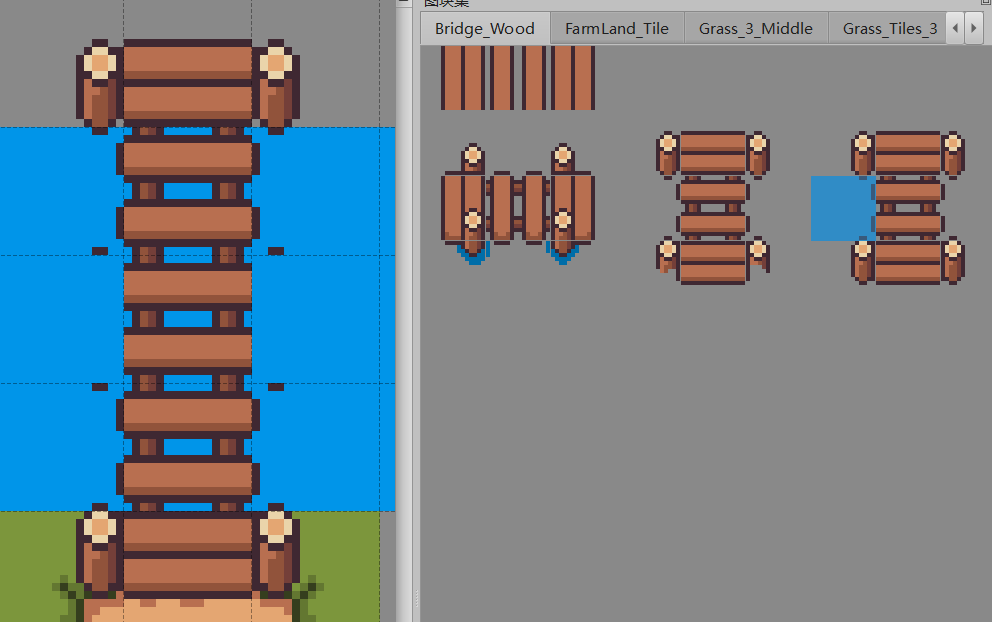
I can add that!
I literally love this set so much everything is well organized and the art is perfect for the style of game I'm trying to make thank you so much!!
Thanks!